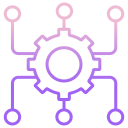Routines that Save You Minutes Every Day
Create a routine that brightens lights, reads the weather, adjusts the thermostat, starts your favorite playlist, and lists your first calendar event. One reader said this routine prevented three missed meetings in a single week—small change, big impact.
Routines that Save You Minutes Every Day
Use “Good night” to dim lights, lock doors, arm your alarm, lower blinds, and set a gentle sleep sound. A parent told us this cue replaced six taps and two trips upstairs. Share your wind-down steps so others can borrow them.