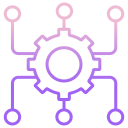When Your Smart Home Stops Listening: Practical, Human Troubleshooting
Chosen theme: Troubleshooting Voice Assistant Integration in Smart Homes. Whether you rely on Alexa, Google Assistant, or Siri, this guide untangles real-world glitches with warmth, clarity, and humor. Dive in, share your stubborn problems, and subscribe for weekly fixes that restore calm to your connected home.
Network Foundations That Make or Break Voice Control
Many smart plugs and bulbs support only 2.4 GHz, while phones bounce between 5 GHz and 2.4 GHz. During onboarding, your phone and device must share the same band. Temporarily disable 5 GHz or create distinct SSIDs to keep pairing smooth and predictable.

Network Foundations That Make or Break Voice Control
When devices change IP addresses, assistants lose track and routines fail. Reserve IP addresses in your router’s DHCP settings so lights, switches, and hubs always live at the same location. Stability here prevents ghost devices, timeouts, and random offline messages across your ecosystem.
Relinking Skills and Refreshing Expired Tokens
Cloud tokens can quietly expire, breaking the bridge between your assistant and devices. Remove the integration, re-add the skill or action, and sign in again. Verify you used the correct vendor account. A fresh link frequently resurrects missing devices instantly.
Household Profiles and Shared Access
Shared homes introduce overlapping permissions that confuse assistants. Ensure each household member has proper access within the device vendor app and the assistant app. Confirm who owns what, and consolidate duplicates. Clear shared roles prevent awkward voice errors and unexpected device invisibility.
Region, Language, and Time Zone Mismatches
Assistants rely on consistent locale settings. If your vendor account, router time zone, and assistant language differ, routines misfire. Align language, region, and time zone across apps. Suddenly, good-morning scenes run on time and weather-based automations make sense again.
Hubs and Protocols: Zigbee, Z-Wave, Thread Demystified
Firmware Updates and Silent Breakage
Outdated hub firmware can break pairing or slow responses. Check release notes, update methodically, and power-cycle after major updates. If a device vanishes post-update, rejoin it near the hub. Keep a simple changelog so you can roll back or explain behavior changes.
Interference and Channel Planning for Zigbee
Zigbee shares 2.4 GHz with Wi-Fi. If your router blasts on channel 6, move Zigbee to a less crowded channel. Space repeaters, avoid dense metal, and keep the hub clear of routers. Cleaner airwaves mean reliable commands and fewer inexplicable drop-offs.
Thread and Border Routers Explained
Thread devices need a stable border router for Internet access. If you have multiple border routers, choose one primary and reduce flapping. Keep firmware current and avoid renaming devices mid-setup. A tidy Thread network feels instant, even with dozens of tiny sensors.

Far-Field Mic Sensitivity and Noise Floors
Hard floors and bare walls raise ambient reflections, confusing beamforming microphones. Add a rug, reposition the assistant away from corners, and reduce nearby fan noise. Small acoustic tweaks often double recognition accuracy and cut the dreaded “Sorry, I did not catch that.” moments.
Wake Word Collisions and Crosstalk
Multiple assistants or TVs saying similar phrases trigger false wakes. Stagger wake words across brands, enable brief mode, and reduce device chatter near the mic. In our tests, separating speakers from assistants by two meters eliminated repetitive, comedy-level wake loops entirely.
Smart Placement Beats Shouting
Place the assistant at head height, away from soundbars, facing the room. Avoid window shelves that reflect traffic noise. A small relocation improved recognition in my kitchen dramatically, ending the nightly saga of lights mishearing dinner conversations as dim commands.


Automation Routines That Misfire
Assistants stumble over similar names like Lamp and Lamp Two. Use distinctive, pronounceable names and keep rooms unique. After renaming, rediscover devices and update routines. Clear, consistent labels dramatically reduce command ambiguity and boost first-try success rates.
Automation Routines That Misfire
Add sanity checks: only run bedtime when motion is quiet for ten minutes, or only close blinds if outside brightness is low. These extra conditions prevent loops and stop routines from firing at awkward times when guests are visiting or cooking.


Local vs Cloud: Designing for Resilience
Choose bulbs and switches that respond locally through your hub, not only through cloud services. Even if voice is down briefly, wall switches and automations keep working. This approach preserves essential comfort and safety when cloud APIs throttle or misbehave.
Local vs Cloud: Designing for Resilience
Create a silent health routine that pings a small device hourly. If it fails twice, trigger a hub reboot or notify your phone. A watchdog pattern catches failures early, preventing morning surprises when lights refuse to cooperate after a night of outages.
Security Without Breaking Commands
When linking accounts secured by two-factor, use app-based authenticators and store backup codes safely. Some services support app passwords for headless assistants. If linking fails repeatedly, clear cached sessions, retry on a clean browser, and document which factors the vendor actually supports.