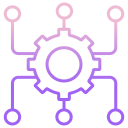DIY Guide: Setting Up Voice Assistants for Home Automation
Chosen theme: DIY Guide: Setting Up Voice Assistants for Home Automation. Welcome! This friendly, practical guide helps you set up a voice-first smart home you can actually live with. Expect relatable stories, step-by-step tips, and hands-on wisdom. Say hello, drop questions, and subscribe for weekly DIY upgrades.
Choosing Your Voice Assistant Platform
Ecosystem and Compatibility
List your must-have devices, then check official compatibility pages before choosing. Alexa often boasts broader device support, Google integrates brilliantly with search and Chromecast, while Siri shines in Apple-centric homes. Pick one ecosystem first to reduce app overload and future headaches.
Privacy and Data Controls
Review microphone settings, activity logs, and auto-deletion options on day one. Disable features you won’t use, like call features or drop-in, and require voice match for sensitive actions. Transparency dashboards exist—open them monthly. Your comfort with data practices should guide your platform choice.
Anecdote: My Grandma’s First Smart Speaker
We set up a mini speaker for my grandma to control lamps and radio. She whispered her first command, and the lamp obeyed like magic. Now she schedules reminders for her plants and calls me hands-free. She laughed, then asked if it could feed the cat. Progress!

Network and Power: Laying a Reliable Foundation
Wi-Fi Basics for Smart Homes
Aim for strong coverage in rooms with devices and voice speakers. Mesh systems help, but placement matters—avoid corners, metal shelves, and microwave proximity. Use unique SSIDs for main and guest networks. Finally, write down your Wi-Fi credentials somewhere safe; future you will celebrate.
Why 2.4 GHz Still Matters
Many smart plugs, bulbs, and sensors prefer 2.4 GHz for range. If pairing fails, temporarily disable 5 GHz or separate SSIDs to guide devices. Newer standards are improving, but legacy IoT loves that lower band. Keep channels uncongested and avoid overlapping neighbors when possible.
Pro Tip from a Rainy Sunday Setup
I map signal strength with a phone app before placing speakers. One rainy afternoon, relocating a speaker one bookshelf over solved choppy responses. Tiny moves matter. Try it, report your results in the comments, and subscribe for more bite-sized home optimization experiments.


Device Pairing and Routines
Reset devices before pairing. Open the assistant’s app, choose Add Device, and follow brand-specific instructions. Keep your phone on the same Wi-Fi as the device. Name devices clearly, like “Desk Lamp West,” so future routines remain understandable. Breathe—pairing takes patience the first evening.
Device Pairing and Routines
Create morning and evening routines first: lights, weather, music, and coffee maker triggers. Tie actions to voice phrases, schedules, or presence detection. Test each step aloud, then refine timing. Small wins accumulate fast—share your favorite routine idea below so others can try it tonight.
Voice Training, Wake Words, and Accessibility
Enable voice profiles so the assistant recognizes each person’s calendar, music, and preferences. This prevents accidental messages from your kid’s voice and personalizes responses. Re-run training if anyone gets a cold or moves microphones. Encourage family members to practice clear, natural commands without shouting.
Voice Training, Wake Words, and Accessibility
Pick a wake word that isn’t said often in your household. Test for false triggers during TV shows or podcasts. If echoes confuse the system, reposition speakers or add acoustic softening. A reliable wake word reduces frustration and keeps the whole home feeling responsive.
Voice Training, Wake Words, and Accessibility
Voice control helps with mobility, vision, and cognitive challenges. Try spoken timers for cooking, voice notes for memory, and hands-free calls for safety. Combine smart buttons with voice for redundancy. If accessibility matters to you, subscribe—we share inclusive automation tips every month.
Security, Privacy, and Maintenance
Turn on multifactor authentication for your assistant and device brands. Use a password manager to generate unique credentials. Review third-party skills and disable anything you do not recognize. Audit voice purchasing settings to avoid surprise orders. Strong accounts make every command safer.


Security, Privacy, and Maintenance
Place IoT gadgets on a guest network or VLAN to isolate traffic. This reduces lateral risk if one device misbehaves. Most modern routers make this easy. Label networks clearly and keep your primary devices separate. Curious how to start? Ask below and we’ll outline steps.
Expanding Beyond Basics: Sensors, Hubs, and Local Control
Zigbee and Z-Wave create low-power meshes great for sensors and switches. Matter aims for cross-brand simplicity, while Thread enables fast, reliable mesh on newer devices. You do not need to master acronyms—just know what your devices speak, then match hubs and bridges accordingly.
Expanding Beyond Basics: Sensors, Hubs, and Local Control
If you crave faster, local automations or want to mix brands, consider a hub. Home Assistant, Hubitat, or a Matter-enabled bridge can unify devices and reduce cloud delays. Start small: migrate one room, test routines, then expand. Tell us which hub you are considering.